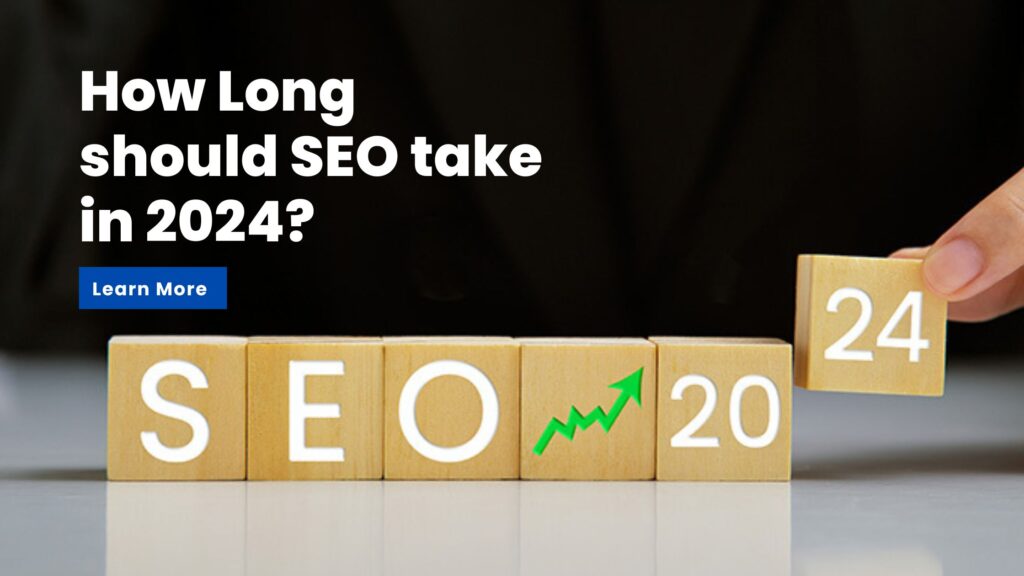This blog delves into the nuances of third-party cookie depreciation, elucidating its implications and the urgent need for a strategic pivot towards more sustainable and privacy-compliant alternatives. We will explore the central role of GA4 in ensuring businesses can continue to derive actionable insights from their data analytics, even in the absence of third-party cookies.
What is Third-Party Cookie Depreciation?

Defining Third-Party Cookies
Third-party cookies are created by domains other than the one the user is visiting. These cookies are often set by advertising networks that a website might subscribe to in the hopes of driving up sales or page views. They track a user’s browsing history and activities to present them with personalized ads for products and services .This tracking extends across multiple sites, enabling cross-site identification which powers programmatic advertising processes like audience targeting and retargeting.
Why They Are Being Phased Out?
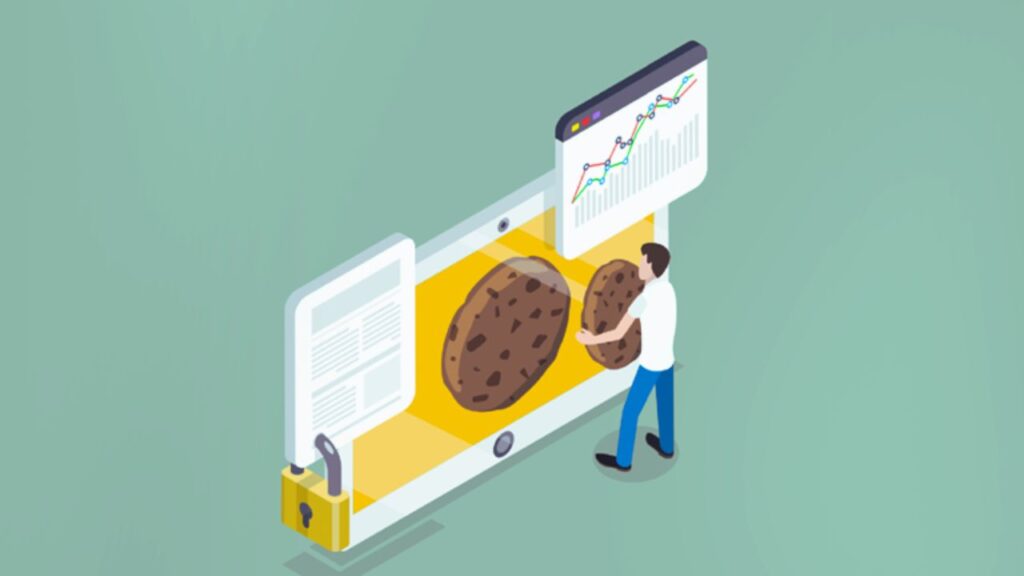
The phase-out of third-party cookies is driven by increasing demands for privacy from users and changing regulations. Major browsers like Apple’s Safari and Mozilla Firefox have already blocked third-party cookies by default, and Google Chrome is set to follow by the end of 2024.This shift responds to concerns over personal data being mishandled by third parties, with regulations like the General Data Protection Regulation (GDPR) imposing stricter consent requirements.
Impact on Advertisers and Users
For advertisers, the removal of third-party cookies disrupts existing marketing strategies, particularly in targeting and tracking consumer behaviors. This makes it more difficult to deliver targeted adverts and analyze their effectiveness.
On the user side, the phase-out can lead to enhanced privacy and potentially less personalized advertising experiences.
Role of GA4 in a Cookie-Less Future

Overview of GA4
Google Analytics 4 (GA4) represents a significant shift in digital analytics, focusing on privacy and user-centric data collection. Unlike its predecessor, Universal Analytics, GA4 does not rely on third-party cookies, which are being phased out due to privacy concerns and regulatory changes.
Advantages over Previous Versions
GA4 offers several advancements over previous versions of Google Analytics. The transition from a session-based to an event-based data model allows for more detailed and granular tracking of user interactions. Each user interaction, from page views to custom events, is recorded as a distinct event, which can be enriched with up to 25 custom parameters, providing deeper insights into user behavior.
Implementing GA4 for Accurate Reporting
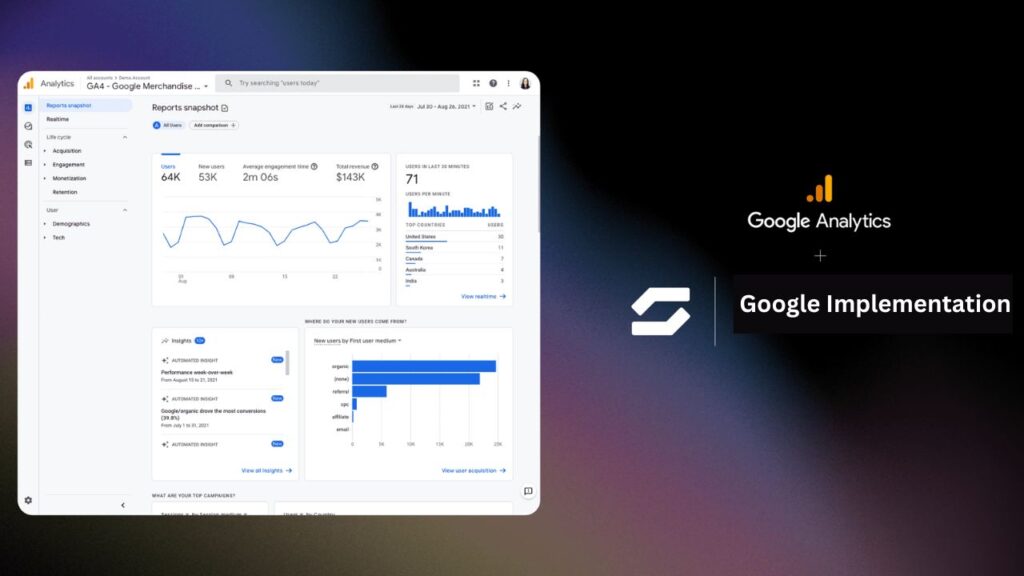
Setup Process
Implementing GA4 begins with setting up a new property in the Google Analytics account. This property acts as a container for the data streams from websites or apps. Each data stream must be configured individually to ensure accurate data collection. The setup involves several critical steps: creating a GA4 property, providing business details, setting business objectives, and establishing data streams.
Data Collection and Analysis
Once the GA4 property and data streams are configured, the next step involves the collection and analysis of data. GA4 differs significantly from its predecessor by treating all user interactions as events, which allows for more granular data collection. This event-based model is enhanced by the ability to add up to 25 custom parameters to each event, providing deeper insights into user behavior.
Integration with Other Tools
GA4’s flexibility extends to its integration capabilities with various marketing and analytics platforms. Integrating GA4 with tools like Google Ads and BigQuery enhances the ability to track ad performance and user behavior post-click, providing a comprehensive view of marketing effectiveness.